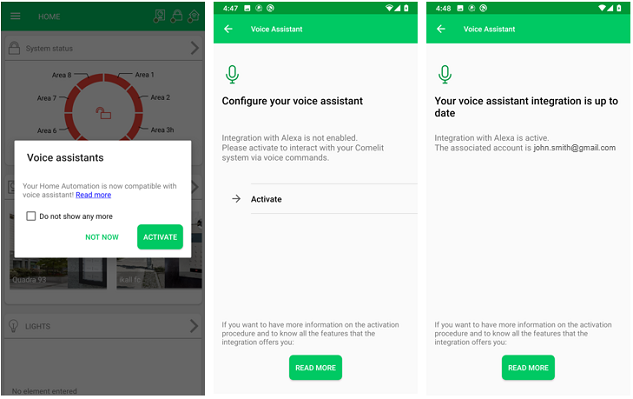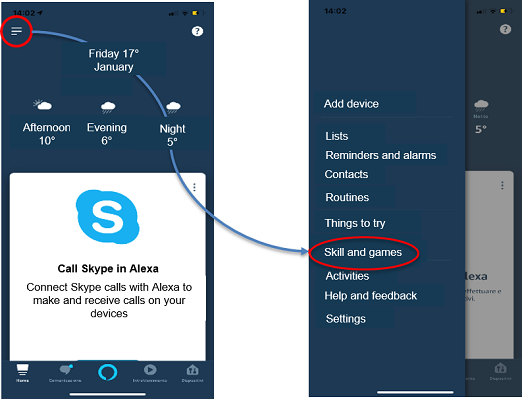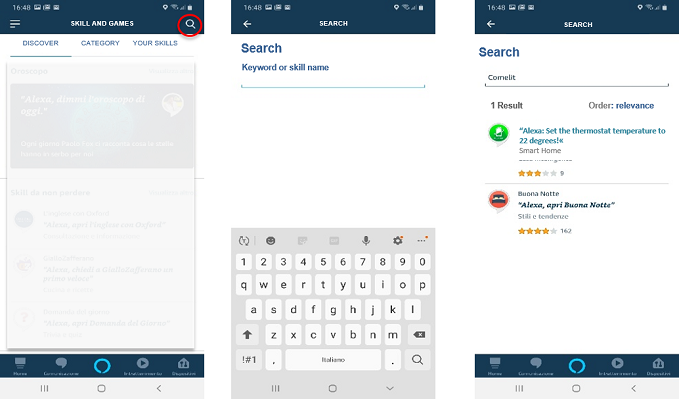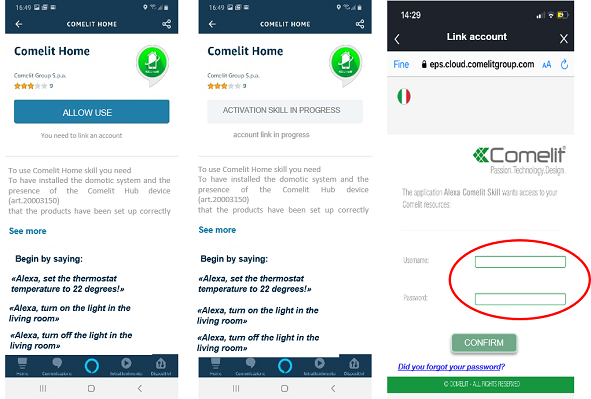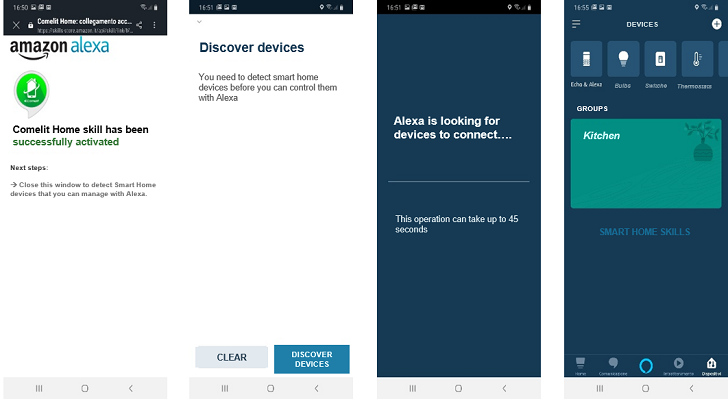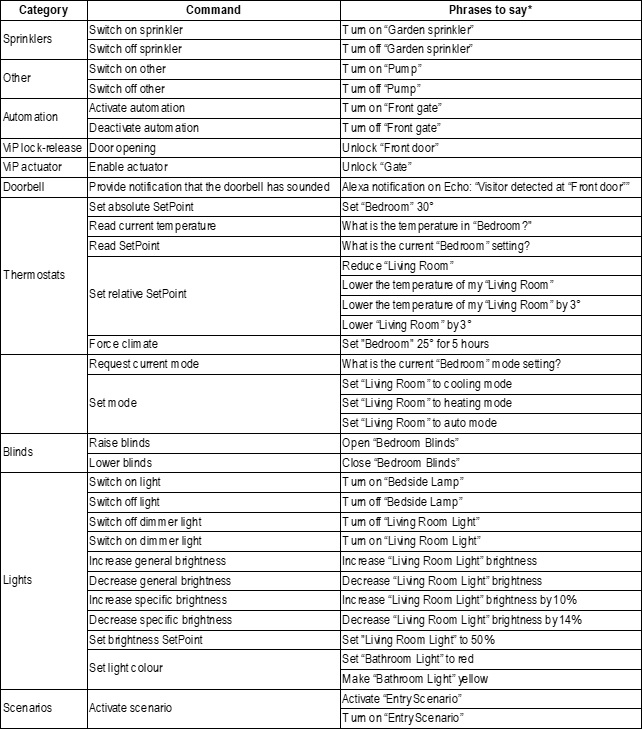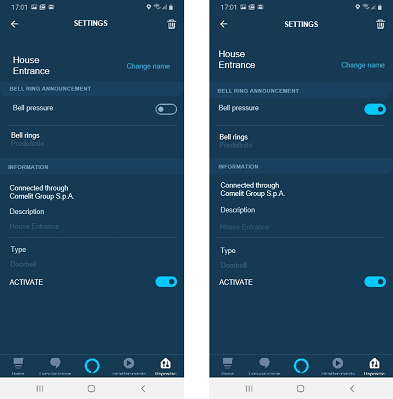Integration of Amazon Alexa with Comelit home automation
Do you have Amazon Alexa and a Comelit home automation system with a Comelit Hub? You don’t need anything else to control your devices with your voice; you can integrate your Amazon Alexa into the Comelit home automation system in a few simple steps, without the help of a professional.
Before you begin: to integrate Amazon Alexa into your home automation system, first you must have configured the system correctly in the Comelit App.
CONTENTS:
1. Update the Comelit app to the latest available version (4.1.11) and pair your Comelit Hub with the username under which you are registered on the Comelit App (Caution: Comelit Hub should be updated to version 1.2.0 or higher).
2. Download the Amazon Alexa app and enable the Comelit Home skill
3. Explore all the commands you can use to control your home automation system
4. Configure the video entry functions